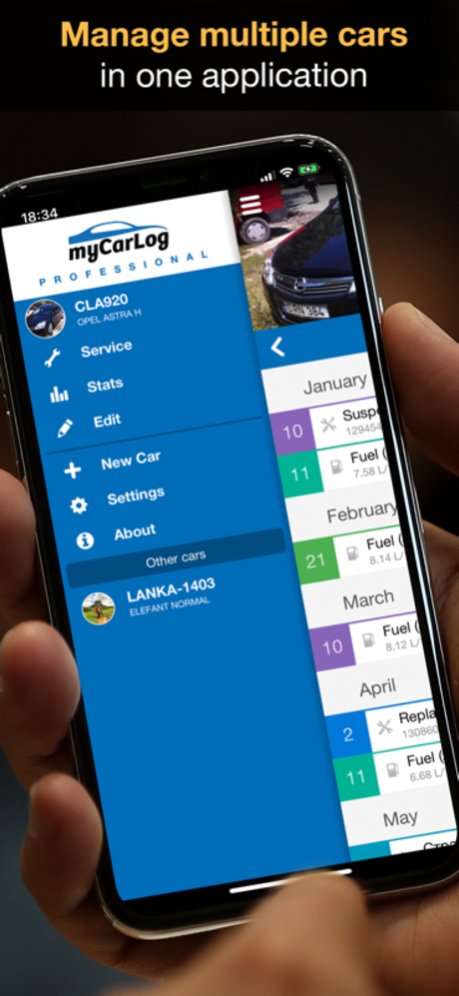myCarLog PRO: Car management 1.39
Paid Version
Publisher Description
Manage all information and logs about your car with myCarLog!!
Log fuel, maintenance and expenses.
It will help you to manage your car economically and safely.
If you log maintenance history, you'll see when you need to check next time.
Maintenance log is very important to drive safely always.
Register emergency phone numbers in myCarLog.
When you are in emergency situation, you don't need to look for where to call.
Open myCarLog and call the number you registered.
Save information about your car like model name, Vehicle Identification Number and other information. When you need those information someday, just open myCarLog.
** FEATURES **
● Log fuel, maintenance and expenses
● Manage multiple cars
● Annual Chart and Stats
● Maintenance Schedule Check
● Back up to Dropbox and Restore from Dropbox
● Manage Car Information and Note
● Emergency Phone Number
● Siri shortcuts for the add fuel, maintenance and expense
● Dark mode support (iOS13+)
Feb 26, 2024
Version 1.39
Thank you for using myCarLog!
In this release of the app:
● Fixed an issue with the fuel consumption display
● We've updated the app to support iOS17 and newer iPhone models
● Added a widget for the home screen with the ability to select the displayed vehicle and widget action
● Fuel efficiency units can now be assigned in different units for different cars
Added Polish interface language
● Fixed a number of noticed issues and improved performance.
If you like myCarLog, take a moment and leave a review on the App Store.
It will help us to make the app even better!
About myCarLog PRO: Car management
myCarLog PRO: Car management is a paid app for iOS published in the System Maintenance list of apps, part of System Utilities.
The company that develops myCarLog PRO: Car management is Oleg Brailean. The latest version released by its developer is 1.39.
To install myCarLog PRO: Car management on your iOS device, just click the green Continue To App button above to start the installation process. The app is listed on our website since 2024-02-26 and was downloaded 0 times. We have already checked if the download link is safe, however for your own protection we recommend that you scan the downloaded app with your antivirus. Your antivirus may detect the myCarLog PRO: Car management as malware if the download link is broken.
How to install myCarLog PRO: Car management on your iOS device:
- Click on the Continue To App button on our website. This will redirect you to the App Store.
- Once the myCarLog PRO: Car management is shown in the iTunes listing of your iOS device, you can start its download and installation. Tap on the GET button to the right of the app to start downloading it.
- If you are not logged-in the iOS appstore app, you'll be prompted for your your Apple ID and/or password.
- After myCarLog PRO: Car management is downloaded, you'll see an INSTALL button to the right. Tap on it to start the actual installation of the iOS app.
- Once installation is finished you can tap on the OPEN button to start it. Its icon will also be added to your device home screen.